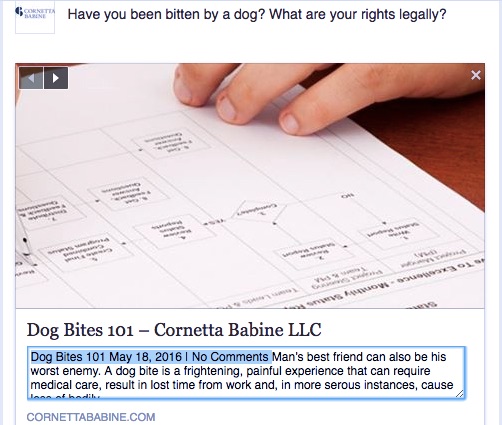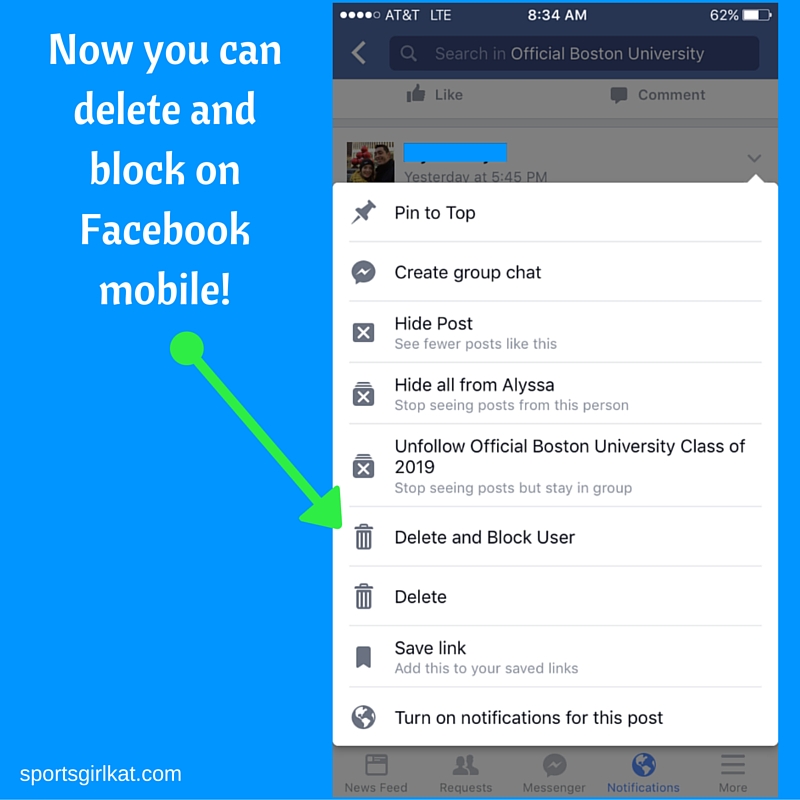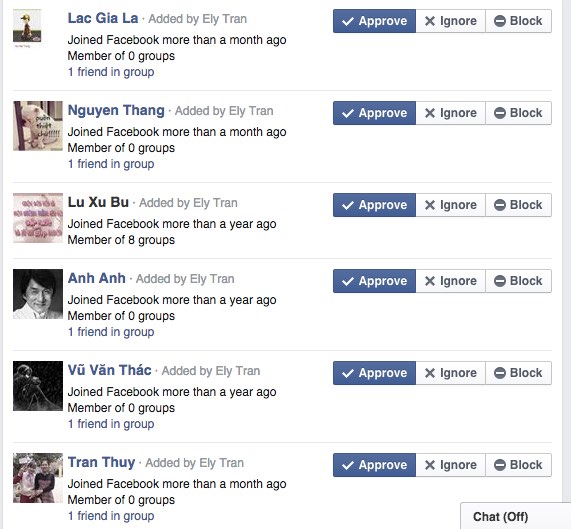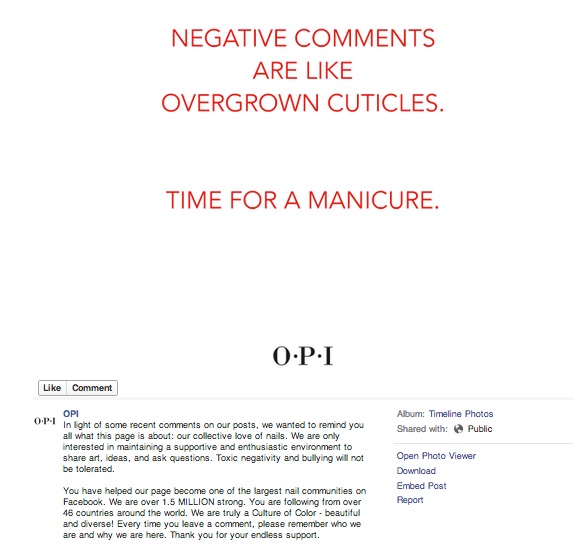What maintained my sanity during this crazy year of trying to be a mom, an assistant and a sportswriter?
YouTube makeup videos.
(You were expecting a planner, I know. Or some organizational app. Don’t worry, I’ve invested in such things for 2017.)
My Yearbook editor Alexis (who blogs herself) introduced me to the genre of YouTube makeup vloggers sometime in early March. Over the past few years, hundreds of channels have popped up devoted to makeup reviews and tutorials.
Recognizing the massive total views these videos were getting (some of the most popular can be viewed 3,000 times or more within the first 30 minutes of their publishing), makeup companies began sponsoring videos on channels or having vloggers guest curate their social media. Companies also began sending product advances to popular channels in the hopes that their product would earn some screen time.
Alexis introduced me to one of her favorites, RachhLoves, a Canadian YouTuber who has a trademark North-of-the-Border sense of humor combined with strong branding and graphics. (It’s no surprise that she has studied and worked in marketing.) I started watching her video archive on my daily commute, and she was my gateway to other popular YouTubers in the genre. After watching many, I settled on a core group that I watched non-stop while I was housebound during my maternity leave. (I’ve listed the group at the end of this post.)
Some women sit on the couch and binge watch a Netflix series while home with a newborn. I sat on my couch with my tiny son and watched hundreds of YouTube makeup videos. (The only break? There were two days where I watched the entirety of the 1992 Olympic figure skating competition on YouTube.)
At one point, I wondered why I had fallen down this rabbit hole. Thanks to dance, I’ve used makeup for over half my life. But when I wasn’t dancing, I would wear the most neutral and unnoticeable makeup possible.
But RachhLoves and her fellow YouTube makeup vloggers were appealing not because of the makeup, but because the talking head style of their videos makes you feel like you are hanging out with a friend. The only other time in your life you sit there and watch others put on makeup? In your residence hall room in college, getting ready to head out for the evening. It can take a year and a day to get ready because you and your friends are having fun just chatting and experimenting with makeup, hair and outfits. Some of the time you don’t even end up going out because you’re having too much fun.
With their conversational and honest nature, YouTube makeup vloggers harken back to those times spent with friends, and I think that’s why their growth has exploded. I was stuck inside my apartment while my son was a newborn, and watching these videos made me feel like I was having some modicum of social interaction.
The genre reinforces so many best practices that social media managers and marketers have heard over the years:
Be conversational. – I have no desire to wear a smokey eye makeup look. But I’ve watched about 38 YouTube tutorials on it because the video’s creator was gabbing away during it.
Be honest. – Jessica Braun, another one of my YouTube go-tos, is transparently blunt, and that’s what endeared me to her channel. She is open about when she has received something for free, but doesn’t mince words if it doesn’t work for her. Honesty isn’t limited to product reviews, either. Another much-watch blogger, CoffeeBreakwithDani, led off a recent video by noting that she was conflicted with posting in her trademark peppy style because she was getting divorced. She didn’t go into detail, maintaining her privacy, but she admitted the video might feel different because she was dealing with something so substantial.
Build relationships. – There are multiple layers of relationship building at play: both with viewers and with other video creators. Braun makes videos where she reads fan mail and features items that viewers have sent her. RachhLoves pairs up often with other YouTubers for collaboration videos. Both engage in the comment sections of their videos on a regular basis and are active on social media. They don’t “post-and-run,” and viewers feel a bond with them because of it.
Be consistent. – One of the most famous beauty vloggers, Tati Westbrook/GlamLifeGuru, posts a video every single weekday at 10am EST. You can just about set your clock to it. She’s done so for years, giving her what has to be one of the largest video libraries on YouTube. Tati is so committed that she posted daily videos even when she was on her recent honeymoon. If you want to succeed at social media or blogging, you have to do it consistently, which builds a level of anticipation.
If you’re a content creator or social media manager of any kind, I highly suggest starting 2017 by taking a dive into the genre and seeing what has caught the attention of so many people – women and men, old and young. They’ve influenced how I approach social media curation at work, as well as what I think about my own blogging.
Appendix: My can’t-miss YouTube beauty vloggers
Fly With Stella (she’s more of a flight attendant vlogger than beauty blogger, but she’s still great.)